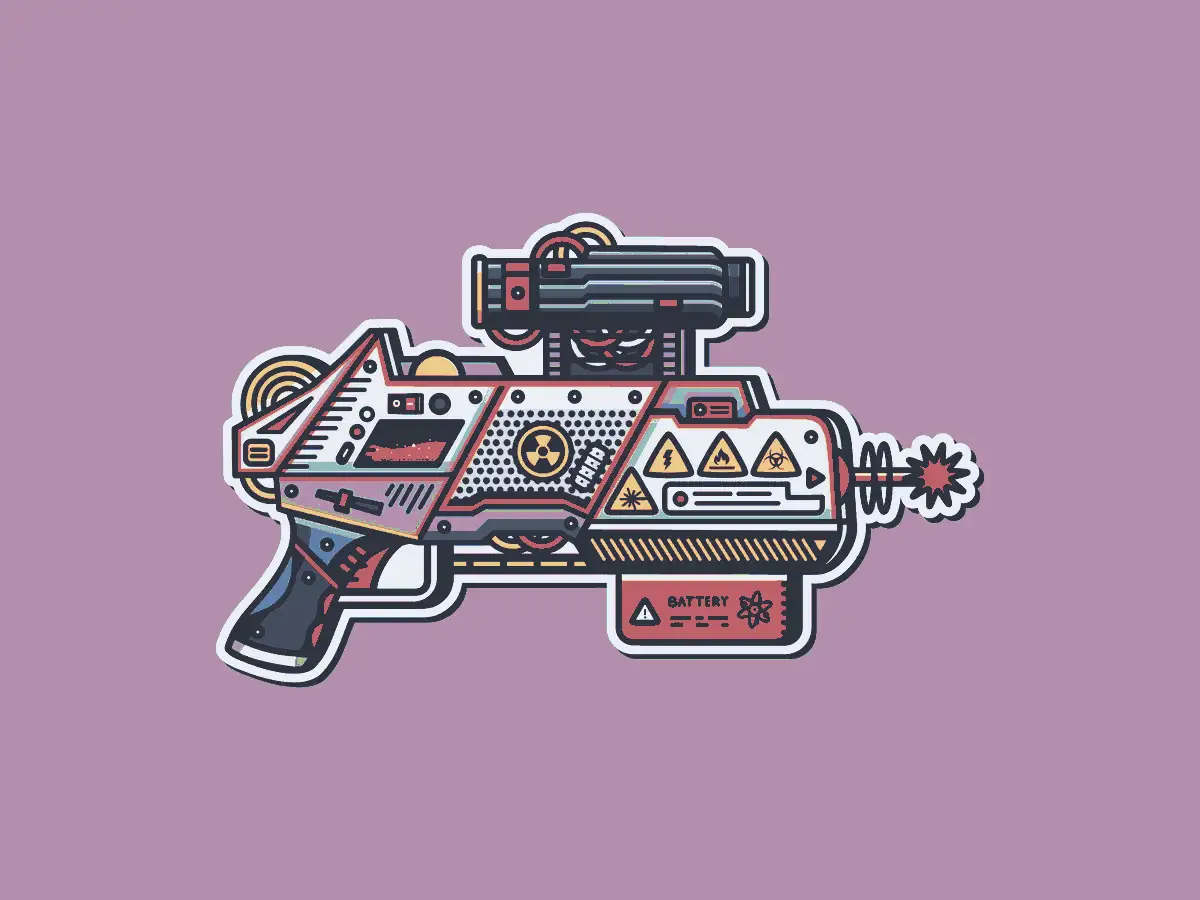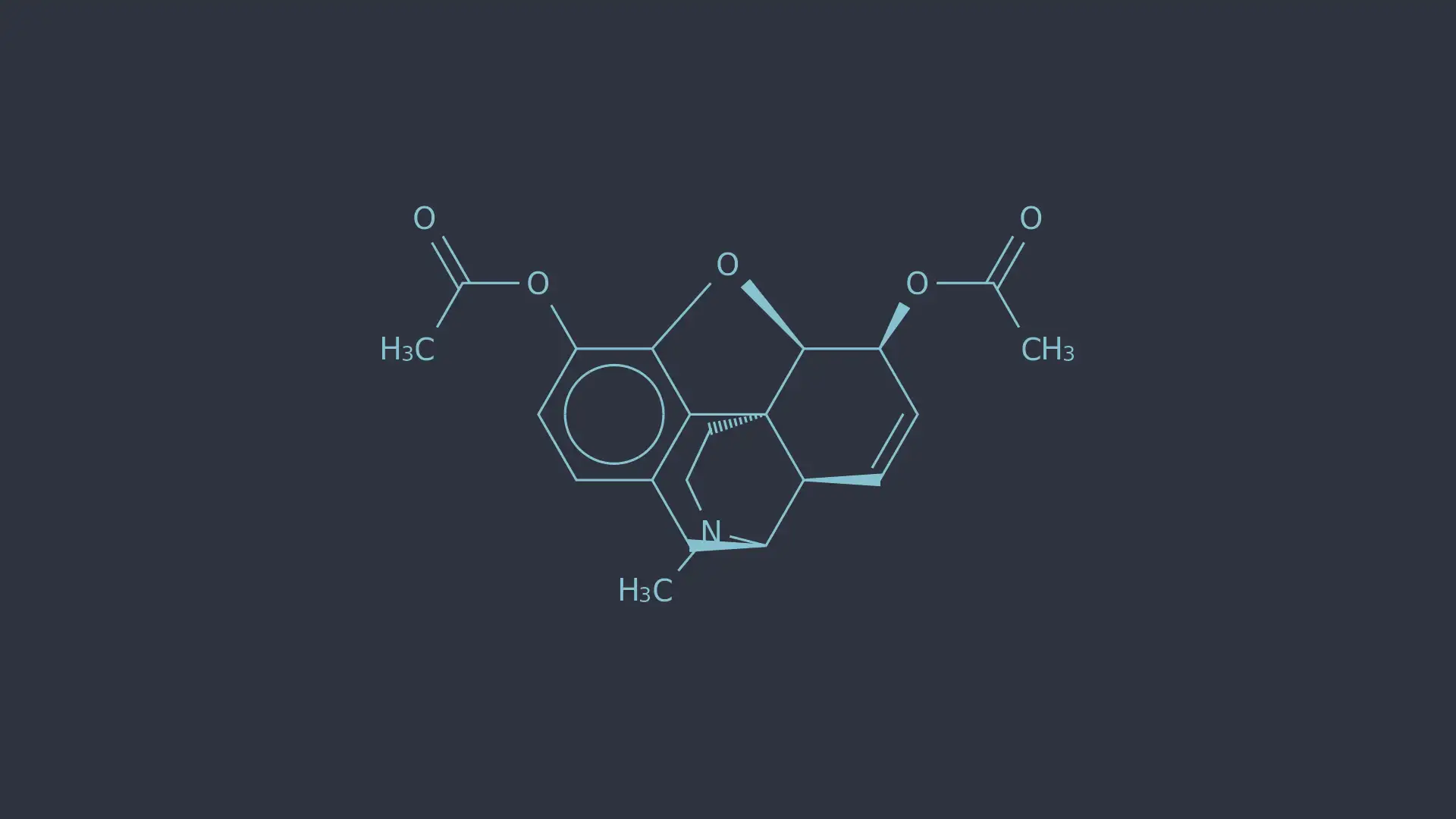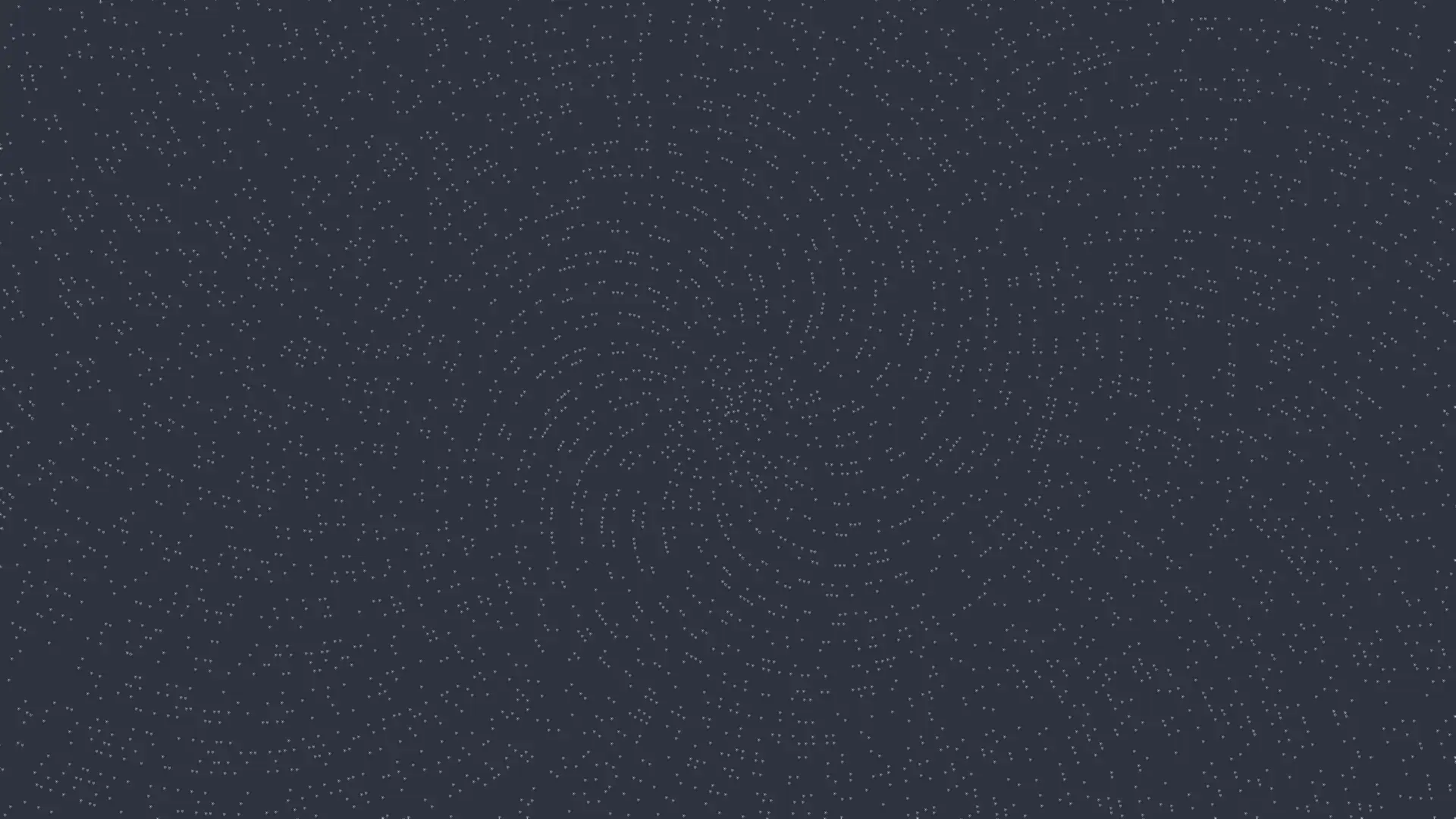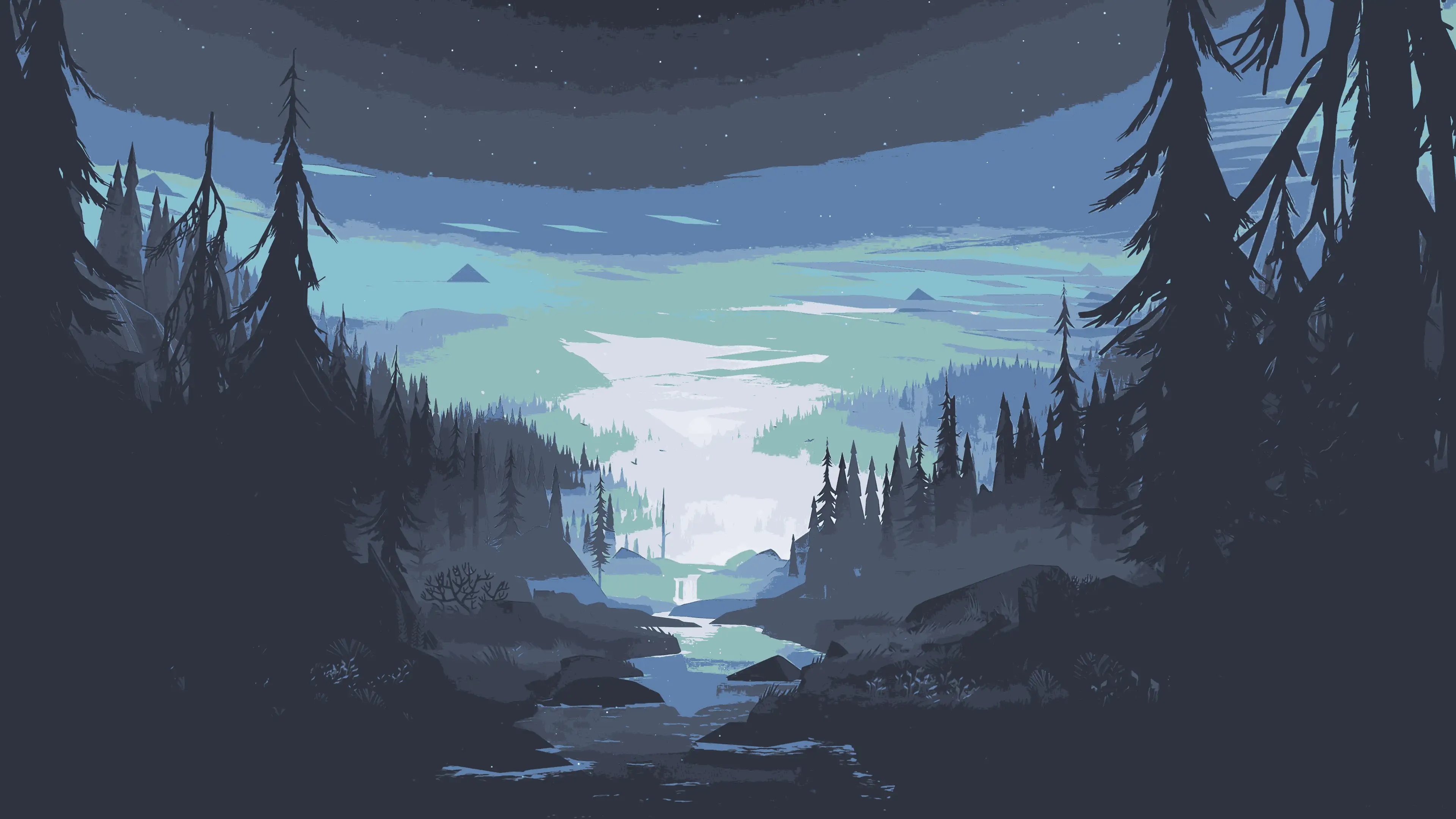重学linux(7)
别名与历史
alias
alias
unalias
history
$ history [n]
$ history [-c]
$ history [-raw] histfiles # default is ~/.
# r : read histfiles (connect with var ${HISTFILESIZE})
# a : new command will be add to histfiles
# w : command before will be add to histfiles!!!
$ ! # 执行上一条命令
$ !! # 上上条
$ !5 # 第5条(使用history查看)
$ !al # 执行最近以al开头的命令Bash的操作环境
PATH
查找顺序
- 相对/绝对路径
- alias
- bash’s builtin command
- in ${PATH}
bash的登录信息
/etc/issue
登录页面。使用man issue和man agetty查看参数和书写方式。
除了/etc/issue还有个/etc/issue.net,用于telnet登录的欢迎信息
/etc/motd
用户登录提示信息
注:在ubuntu这样的发行版中,motd是动态生成的,如ubuntu实际上的motd文件时/run/motd.dynamic,而该文件是由/etc/update-motd.d/下的脚本生成的,初次之外,/etc/pam.d/login文件设置了开启记录系统的上一次登录时间。
上述两个文件的区别?
motd represent message of today
用于某个用户登录时(毕竟linux设计上是多用户os),展示的提示信息。
issue用于登录之前,tty显示的内容。
如果是远程登录,issue的内容会显示在motd之前。
bash的环境配置文件
注:login shell和non-login shell读取的文件不同
/etc/profile(login shell only)
根据uid来读取不同的配置,主要是通过调用其他脚本来设置环境,设定的内容包括:PATH,MAIL,USER,umask。
/etc/profile.d/*.sh
只要脚本文件位于该目录下且具有r(注意是r,不是x)的权限,就可以被/etc/profile调用
/etc/locale.conf
由/etc/profile.d/lang.sh调用,设定了os的语系
/usr/share/bash-completion/completion/*
由/etc/profile.d/bash_completion.sh调用,除了命令补齐和文件名补齐之外,还提供了命令的选项和参数补齐。
~/bash_profile(login shell only)
- ~/.bash_profile
- ~/.bash_login
- ~/.profile
上述三个文件只读取其中一个,优先级由上到下
注:ubuntu下的~/.profile会读取下面的~/.bashrc,这也是为什么bashrc文件中的内容也能在login shell中生效的原因。
~/.bashrc(non-login shell only)
来源于/etc/skel/.bashrc。
会去调用/etc/bashrc和/etc/profile.d/*.sh,来获取系统环境
其他文件
/etc/man_db.conf:man page的路径~/.bash_history:历史记录~/.bash_logout:注销bash后执行的内容
总结
- 对于login shell
- 读取/etc/profile
- 读取/etc/proflie.d/*.sh
- 调用如/etc/locale.conf之类的文件
- 读取/etc/bashrc或/etc/bash.bashrc
- 调用其他配置文件
- 读取/etc/proflie.d/*.sh
- 读取~/.bash_profile(或其他的profile)
- 读取~/.bashrc
- 读取/etc/profile
- 对于non-login shell
- 读取~/.bashrc
- 读取/etc/bashrc或/etc/bash.bashrc
- 读取/etc/profile.d/*.sh
- 读取~/.bashrc
终端的环境设置
stty
$ stty -a # 查看所有终端配置
$ stty erase ^h # 设置某个按键| 参数 | 含义 |
|---|---|
| intr | interrupt signal |
| quit | quit signal |
| erase | delete character |
| kill | delete all charcater |
| eof | end of line |
| start | restart |
| stop | pause |
| susp | terminal stop signal |
set
使用echo $-查看set已经设置的内容
通配符
| 符号 | 含义 |
|---|---|
| * | 0到无穷多任意字符 |
| ? | 一定有一个字符 |
| [] | 一定有一个在括号里的字符 |
| [-] | 减号表示在编码顺序内的一定字符 |
| [^] | ^表示反选 |