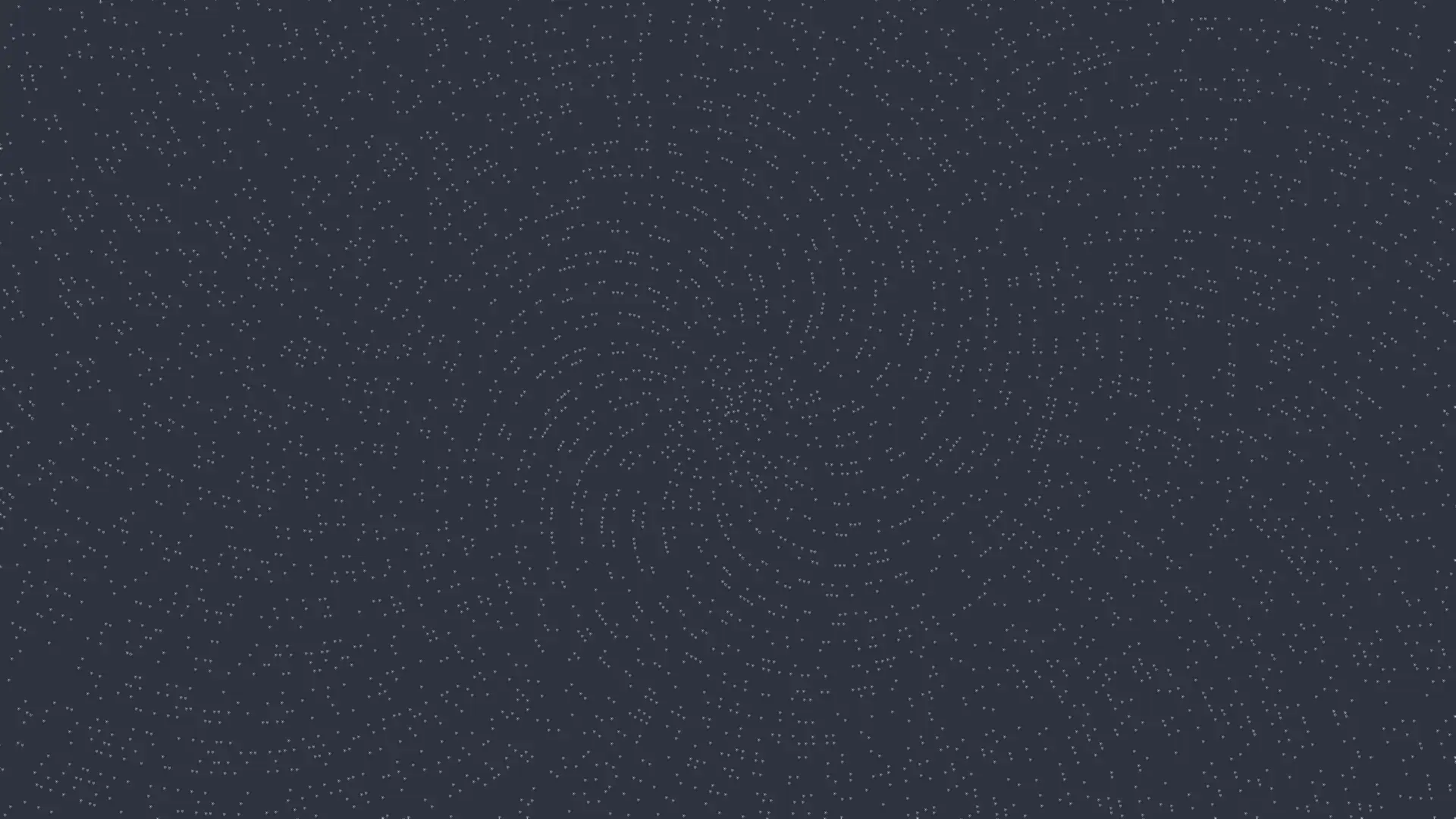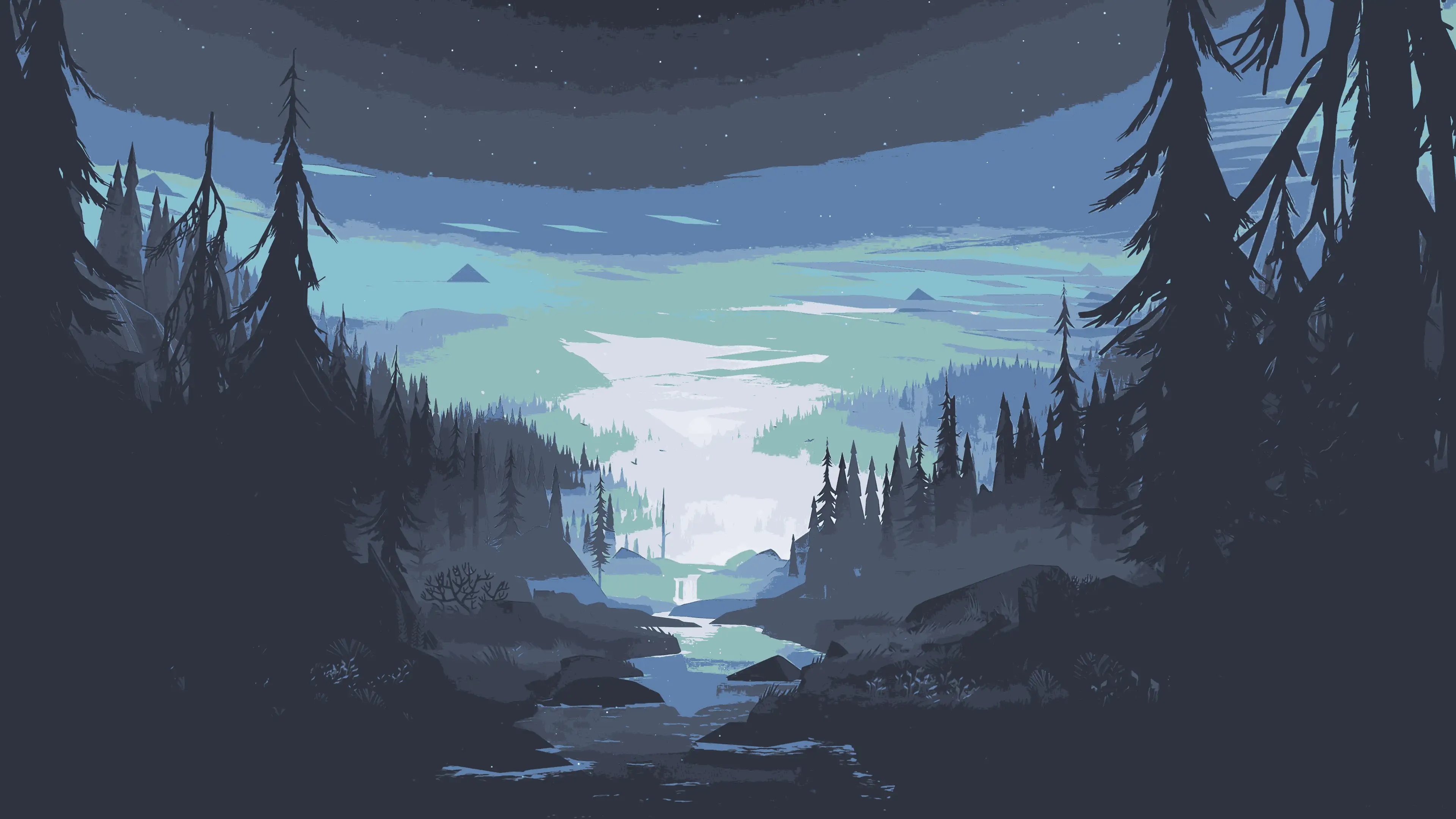给飞扬哥的博客上传指南
本文旨在告诉飞扬哥如何修改自己的代码来将博客部署到自己的服务器上。
成品效果
在命令行中输入
hexo d博客会同时部署到 github 和服务器上。
访问地址: http://******
Docs: https://hexo.io/docs/one-command-deployment
操作指南
以下步骤都可以完整复制粘贴
首先把公钥找出来发给我
# 敲完第一个之后一路回车
ssh-keygencat ~/.ssh/id_rsa.pub这一步开始在你的博客目录那里进行
npm install hexo-deployer-rsync --save对_config.yml中以下内容做一些修改
deploy:
type: git
repo: https://github.com/CFY73/CFY73.github.io.git # 你的repository地址(建议ssh)
branch: master # 你的项目branch,默认是master
message: blog
改成这样
deploy:
- type: git
repo: https://github.com/CFY73/CFY73.github.io.git # 你的repository地址(建议ssh)
branch: master # 你的项目branch,默认是master
message: blog
- type: rsync
host: ******
user: ******
root: ******
port: ******
delete: true
verbose: true
ignore_errors: false
然后就可以尝试一下了
hexo d还没完,打开你的域名管理控制台。把域名的解析改为指向这个 ip 地址。
大功告成。
本博客所有文章除特别声明外,均采用 CC BY-NC-SA 4.0 许可协议。转载请注明来自 Kawhicurry's Blog!
评论