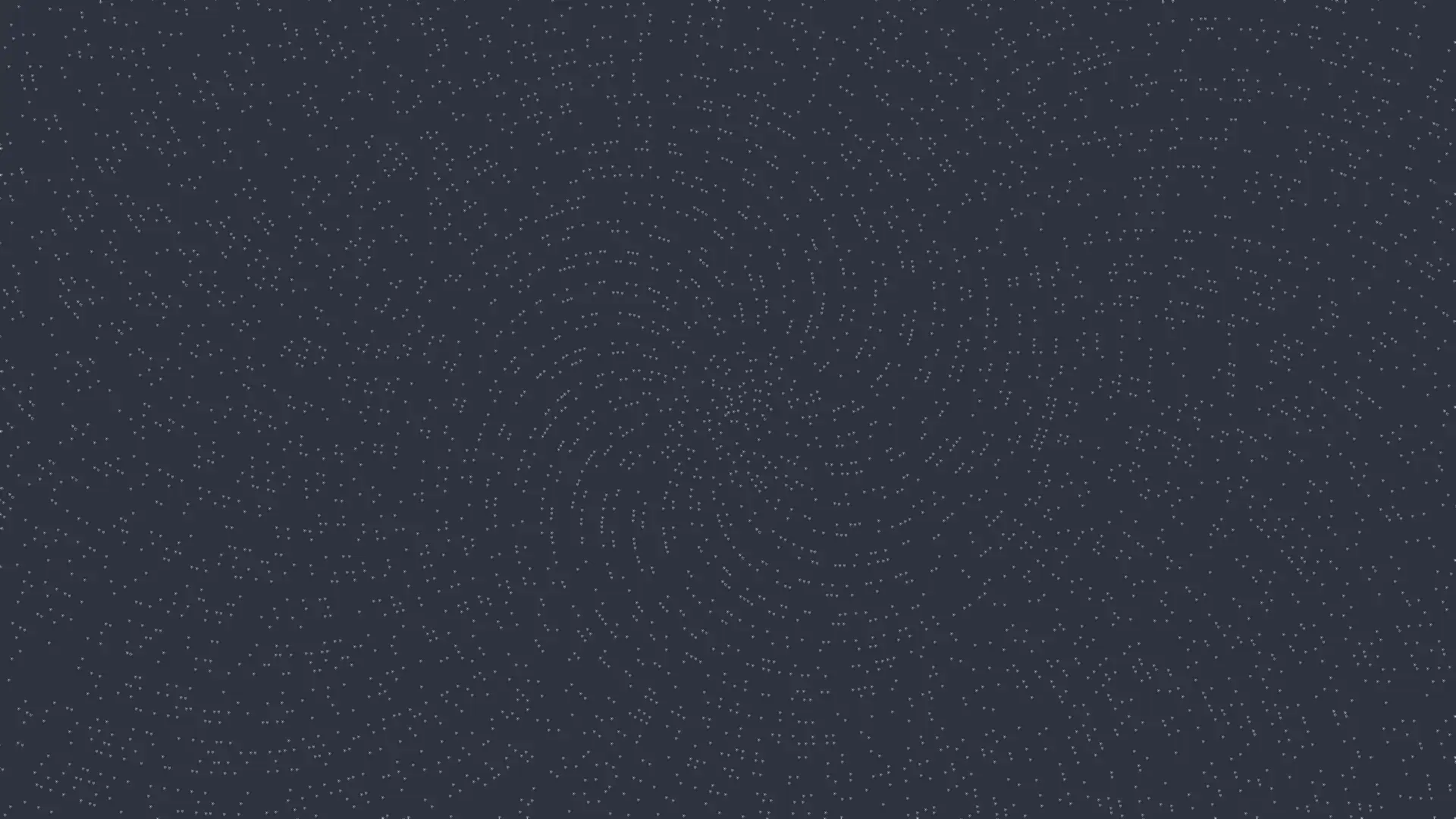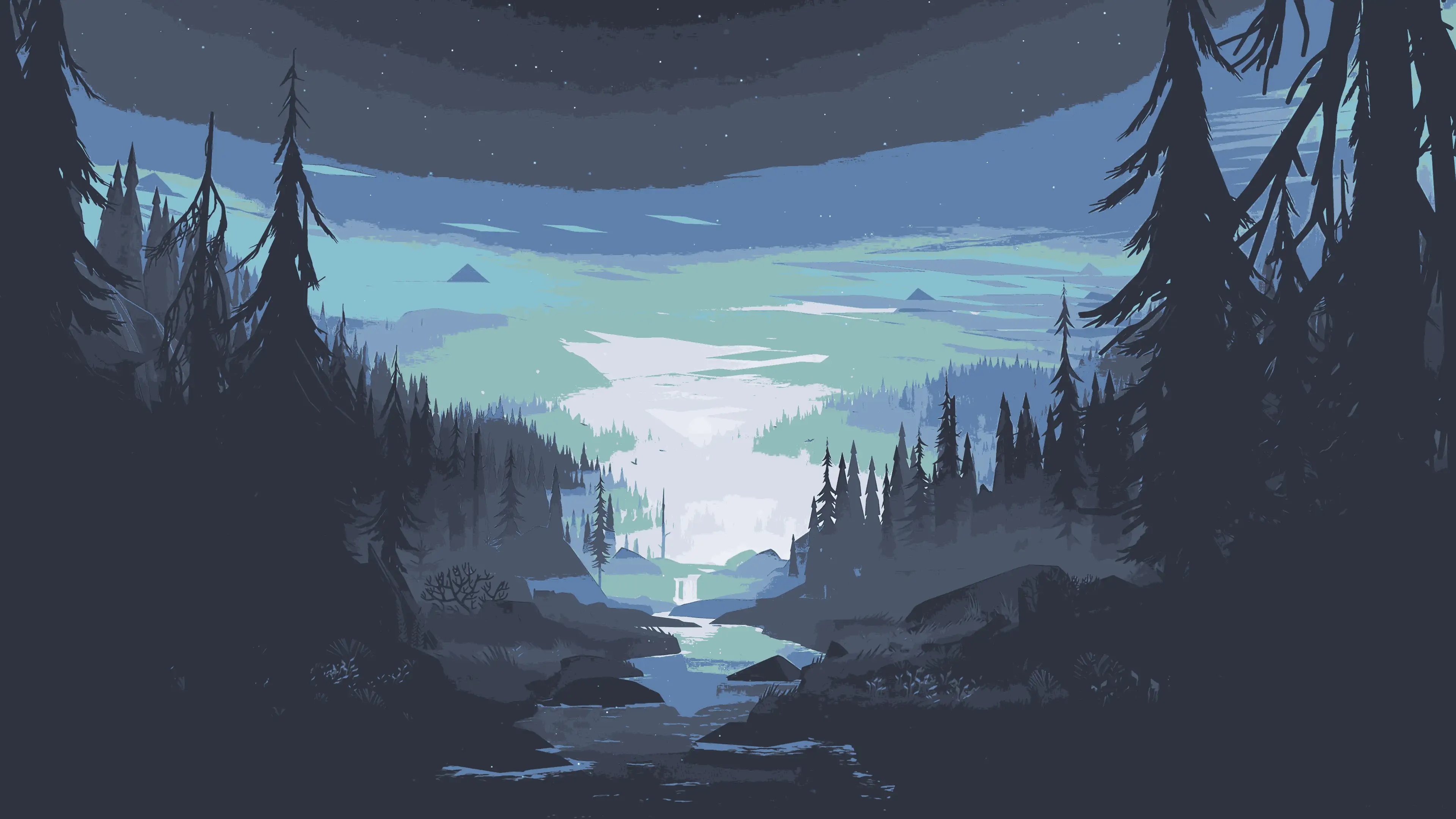vim小技巧(2)
Chapter 2: Normal Mode
接下来几章都是关于模式的
tip7: Pause with your brush off the page
Why is the normal mode the default mode?
Because we spent the most of of time on thinking rather than typing.
tip8: Chunk Your Undoes
use u to undo your changes at any time.
And always go back to normal mode when you feel like you want to “have a rest”.
tip9: Compose Repeatable Changes
Vim is optimized for repetition
To delete a word backward, we can press db
To delete a word forward, we can use dw
To delete a word, we can use daw
To make our operation more repeatable, we need to make our operation more clearly.
Take above as example, we can use dbx,bdw,daw to delete a word. But only the last operation involves one steps. So it’s the most repeatable one.
Thus, we can use . the dot command to repeat it easily.
Tip10: Use Counts to Do Simple Arithmetic
VIM CAN DO ARITHEMETIC !!!!
When cursor is on a number, we can use number<C-a>to do addition or use number<C-x> to do subtraction.
What if cursor is not on a number? The cursor will look for ahead for a digit. This is really convenient.
Another notice: numbers begin with 0 will be considered as a octal number. Of you can edit it in vimrc , set nrformats=. And numbers begin with 0x are same.
Tip11: Don’t Count If You Can Repeat
If we want to delete next two word now. We can press d2w 2dw or dw.. The previous one means delete two words, while the later one means repeat delete a word twice.
Dot is convenient for undoes. But use a count when it matters.
Tip12: Combine and Conquer
Operator+Motion=Action
| Trigger | Effect |
|---|---|
| c | change |
| d | delete |
| y | yank into register |
| g~ | switch case |
| gu | make lowercase |
| gU | make uppercase |
| > | shift right |
| < | shift left |
| = | autoindent |
| ! | filter{motion}lines through an external program |
auto indent with gg=G
when we type dw, there is a special mode called Operator-pending Mode between d and w. Vim will only accept motion in this mode (or use